Black Friday Cyber Monday Analysis
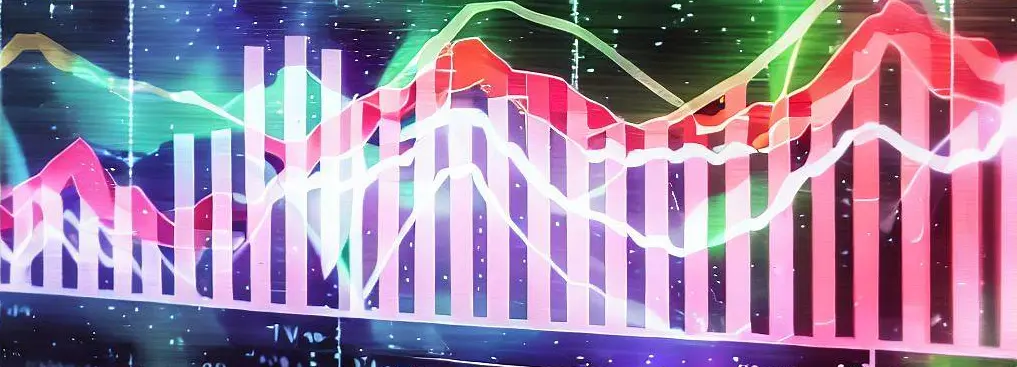
Maximize your BFCM strategy with BoostKPI, from sales lift and session increases to visits, conversions, and AOV improvements for actionable insights.
Black Friday Cyber Monday (BFCM) is one of the most significant retail events of the year, causing spikes in traffic, sales, and conversions. The event typically spans a period of 7 to 10 days, depending on the retailer.
But how can businesses understand the nuances of this spike? Enter BoostKPI, an AI-powered data analyst that can slice-and-dice multi-dimensionsal data to find the root-causes crucial for decision-making. In this post, we’ll delve into how you can use BoostKPI for comprehensive BFCM analysis.
1. Setting the Stage: Aggregating Your Data to a Cloud-Data-Warehouse (CDW)
Before diving into analysis, you need all your data in one place. Use existing connectors to get all the data to a Cloud-Data-Warehouse:
-
Pull Data from E-commerce Platforms: Use tools like StitchData, Nexla, Fivetran, or Ascend to connect your sales, product types, and bundles data on Shopify and WooCommerce to a CDW.
-
Fetch Analytical Metrics: Bring in user behavioral data from Google Analytics, MixPanel, and Amplitude. This gives a detailed view of sessions, user types, and conversion rates.
Once the data is in a cloud data warehouse, it’s ready for scrutiny.
2. Analyzing Sales Lift with BoostKPI
With BoostKPI, you can dig deep into your sales metrics to answer:
- Average Daily Sales Lift: Compare BFCM sales to the yearly average or a specific recent timeframe, like the last two weeks. This gives a direct insight into the BFCM impact.
Many retailers see average daily sales increases of 20-30% during the BFCM period, when compared to a specific recent timeframe. However, the increase is far from uniform. This is where BoostKPI comes in, by finding the segments that are driving the increase.
- Segmentation:
-
New Users vs. Returning Users: Understand which group contributed more to the BFCM sales.
-
Promotion Channel: Identify which marketing channels (e.g., email, social media, PPC) were most effective during BFCM.
-
By Product Types/Bundles: Recognize which products or bundles were the hot sellers.
-
3. Understanding Session Increases
User behavior changes during BFCM, and BoostKPI helps you visualize these changes:
- Compare BFCM session data against multiple baselines, be it a yearly average, the previous month, or any specific duration.
Similar to average daily sales lift, BoostKPI helps identify the segments that are driving the session increases.
4. Tracking Visits and Conversions
Increased traffic is a hallmark of BFCM, but are these visits translating into conversions?
-
Visits: Using data from Google Analytics, gauge the uptick in site visits during BFCM.
-
Conversions: Beyond just visits, understand how many users took the desired action, be it signing up, adding products to the cart, or completing a purchase.
Many customers see average increases of over 30% both in visits and conversions. But the increase is not uniform across all segments. Use BoostKPI for this analysis.
5. Analyzing Average Order Value (AOV) Increases
Higher sales during BFCM doesn’t always mean selling more items—it can also mean selling higher-priced items:
- Use BoostKPI to compare the AOV during BFCM against other periods and ascertain if customers are spending more per order.
In Conclusion
BFCM offers a goldmine of data, and tools like BoostKPI are the pickaxes businesses need to extract meaningful insights. With a clear understanding of metrics like sales lift, sessions, conversions, and AOV, businesses can not only evaluate the effectiveness of their BFCM strategies but also make informed decisions for the future.
Remember, while BFCM might last only a week, the lessons learned from analyzing its data can shape strategies for the entire year. So, harness the power of BoostKPI and turn your BFCM data into actionable insights.
Contact us if you need help getting ready for BFCM!